![]()
Now you run a report of all contacts grouped by job role.
Click the By Job button.
The report that lists all contacts grouped by job role displays.
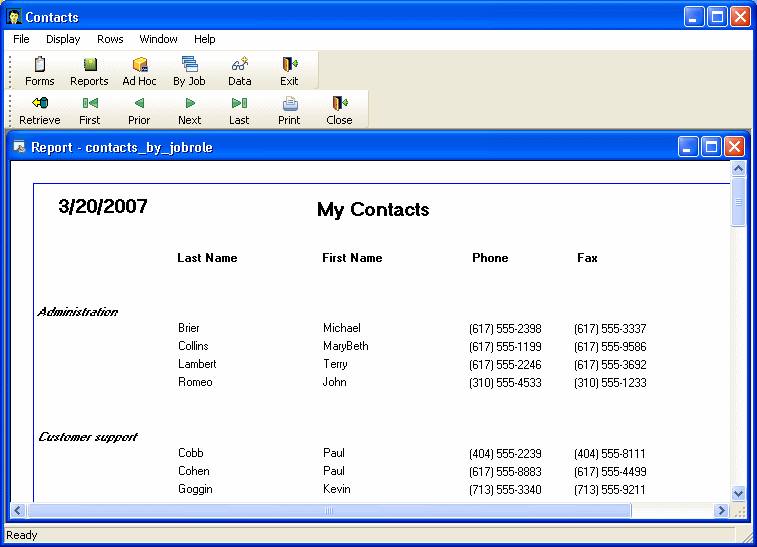
Scroll the report to see your new contact.
When you have finished, select File>Close from the menu bar.
Once again you return to the main application window.