![]()
Now you save the report and give it a name.
Select File>Save from the menu bar.
The Save Report dialog box displays, with the pointer positioned for you to type a name for the report.
Type contacts_by_jobrole.
Click in the Comments box and type This report shows my contacts grouped by job role.
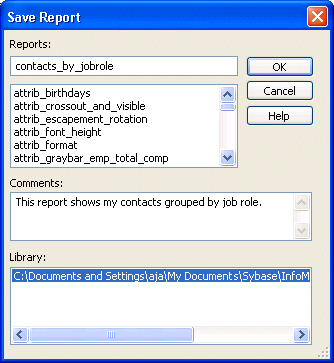
Press the Enter key.
InfoMaker saves your report. Anytime you have completed a unit of work and are satisfied, you should save your work.