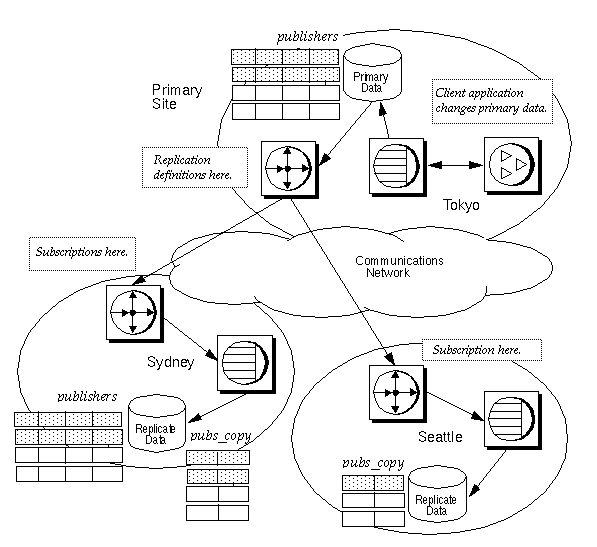You can create multiple replication definitions for a single primary table. Each replication definition can specify different table names, column sets, and column names, thereby presenting different views of the primary table to each of the subscribing replicate tables.
![]() You can create multiple replication definitions for
a primary table, and a replicate table can subscribe to multiple
table replication definitions. However, a replicate table can subscribe
only to one replication definition per primary table.
You can create multiple replication definitions for
a primary table, and a replicate table can subscribe to multiple
table replication definitions. However, a replicate table can subscribe
only to one replication definition per primary table.
To set up a system using multiple replication definitions, follow the directions in “Using table replication definitions”, creating multiple replication definitions as needed and a subscription for each one. When you use multiple replication definitions, you are using a variation of the primary copy model.
In Figure 3-10, a client application at the primary (Tokyo) site makes changes to the publishers table in the primary database. At one replicate (Sydney) site, the publishers table subscribes to the complete table, and the pubs_copy table subscribes only to the pub_id and pub_name columns. At another replicate (Seattle) site, the pubs_copy table subscribes to the pub_id and pub_name columns, where pub_id is equal to or greater than 1000.
Figure 3-10: Multiple replication definitions