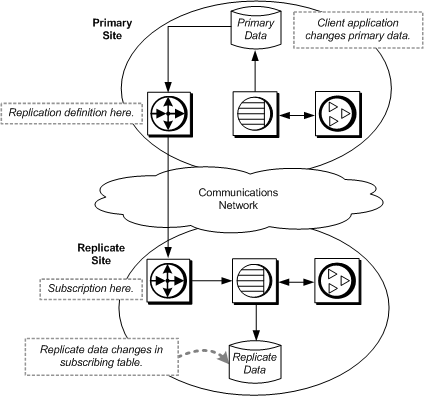Using table replication definitions allows you to replicate data from a primary source as read-only copies.
You can create one or many replication definitions for a primary table although a particular replicate table can subscribe to only one of them. See “Multiple replication definitions” for an example using multiple replication definitions.
You also can collect replication definitions in a publication and subscribe to all of them at one time with a publication subscription. See “Publications” for an example using publications.
For each table you want to replicate according to the basic primary copy model, you need to:
Set up routes and connections between Replication Servers.
Create the table you want to replicate in the primary database.
Create the table (or tables) to which you want to replicate in destination databases.
Create indexes and grant appropriate permissions on the tables.
Mark the primary table for replication using the sp_setreptable system procedure.
Create one (or more) replication definitions for the table at the primary Replication Server.
Create subscriptions for the table replication definitions at each replicate Replication Server.
See the Replication Server Administration Guide Volume 1 for details on setting up the basic primary copy model.
In Figure 3-1, a client application at the primary (Tokyo) site makes changes to the publishers table in the primary database. At the replicate (Sydney) site, the publishers table subscribes to the primary publishers table—for those rows where pub_id is equal to or greater than 1000.
Figure 3-1: Basic primary copy model using table replication definitions