

For the Tabular, Freeform, and Grid presentation styles, the DataWindow painter Design view is divided into areas called bands. Each band corresponds to a section of the displayed DataWindow object.
DataWindow objects with these presentation styles are divided into four bands: header, detail, summary, and footer. Each band is identified by a bar containing the name of the band above the bar and an Arrow pointing to the band. The Group presentation style has at least six bands, including a second header band for the group headers and a second detail band for the group details.
These bands can contain any information you want, including text, drawing controls, and computed fields containing aggregate totals.
Figure 18-2 shows the Design view for a DataWindow object with a Group presentation style.
Figure 18-2: Preview view for a DataWindow with a Group presentation style
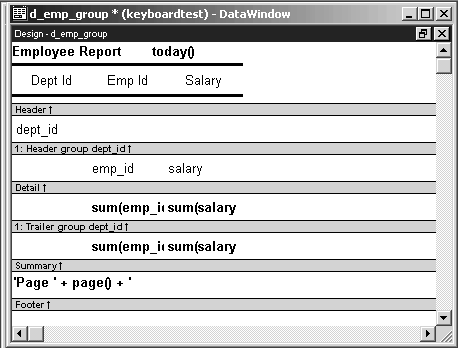
| Copyright © 2004. Sybase Inc. All rights reserved. |

|
|