

![]()
You use the ASA Demo DB database (asademo.db) in this lesson. The ASA Demo DB database is an Adaptive Server Anywhere database that is accessed through ODBC. In this exercise you connect to the ASA Demo DB database.
Click the Database Profile button in the PowerBar
or
Select Tools>Database Profile from the menu bar.
PocketBuilder displays the Database Profiles dialog box, which includes a tree view of the installed database interfaces and defined database profiles for each interface. You can click the + signs or double-click the icons next to items in the tree view to expand or contract tree view nodes.

Expand the ODB ODBC node by clicking on the plus sign, and select ASA Demo.
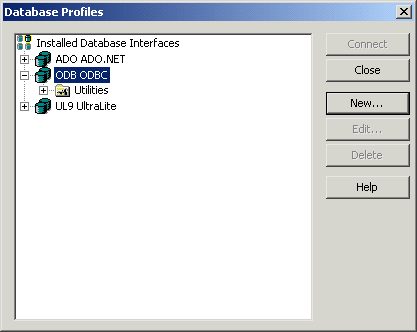
Click the Connect button.
PocketBuilder connects to the database and the dialog box closes.
| Copyright © 2004. Sybase Inc. All rights reserved. |

|
|