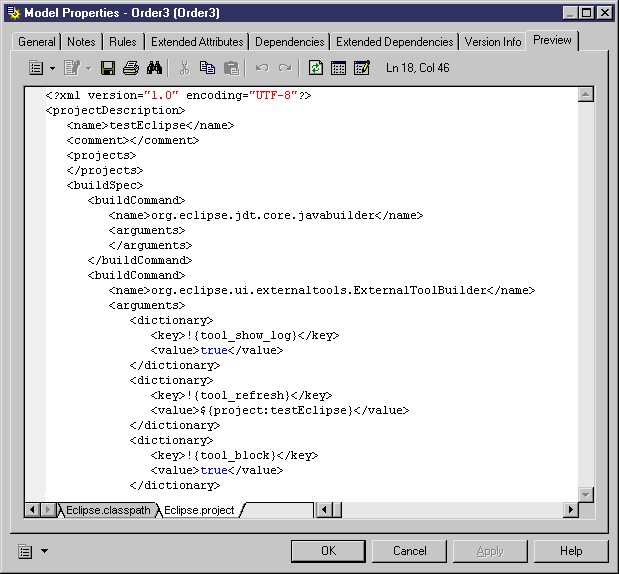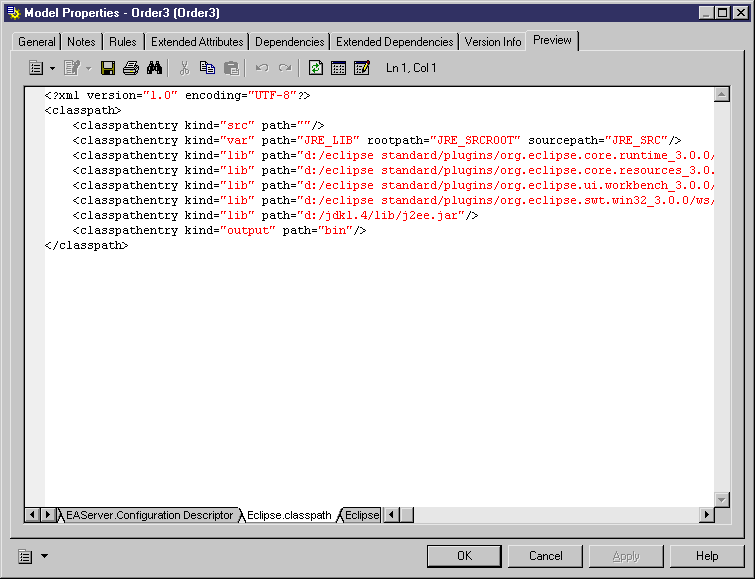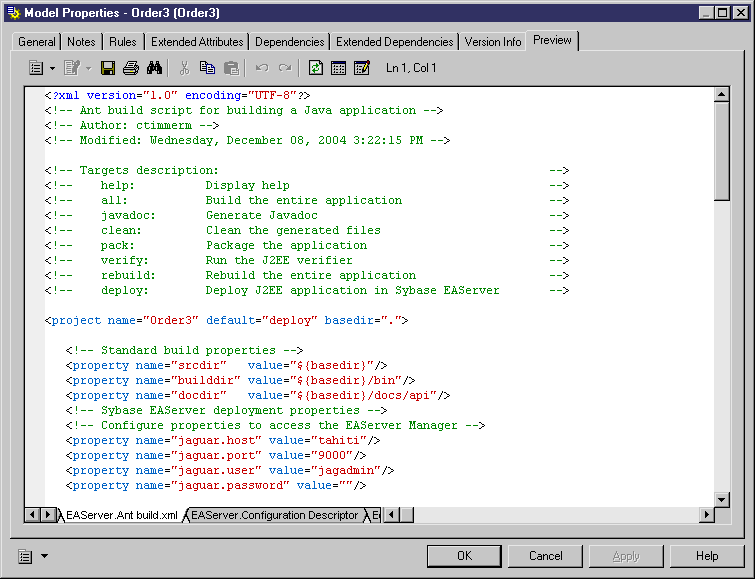Chapter 14 Working with the PowerDesigner Plugin for Eclipse
Previewing the Eclipse project files
You can preview the Eclipse .project, .classpath and Ant build.xml files from PowerDesigner.
 To preview the Eclipse project files:
To preview the Eclipse project files:
- Open the model property sheet.
- Click the Preview tab.
- Click the Eclipse.project tab to preview the Eclipse .project file.
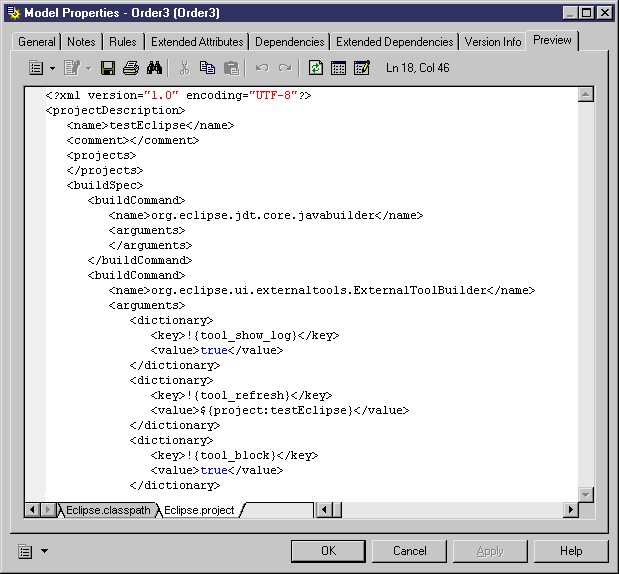
- Click the Eclipse.classpath tab to preview the Eclipse .classpath file.
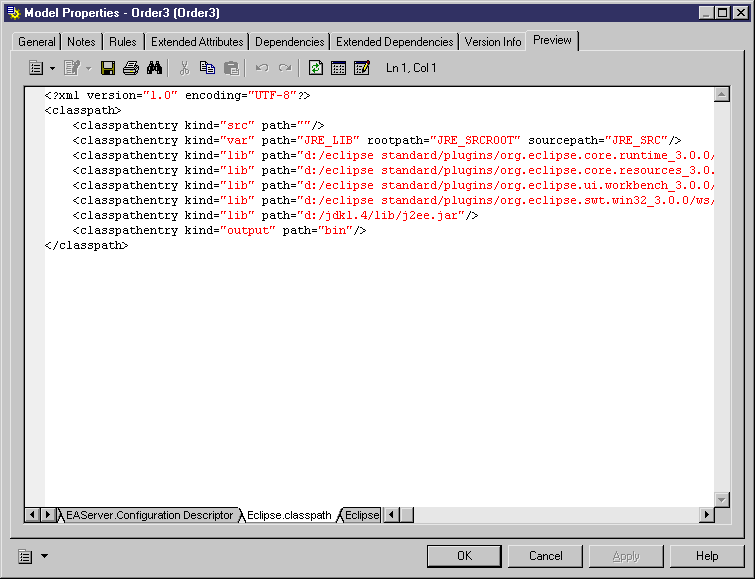
- Click the Ant build.xml tab to preview the Ant build.xml file.
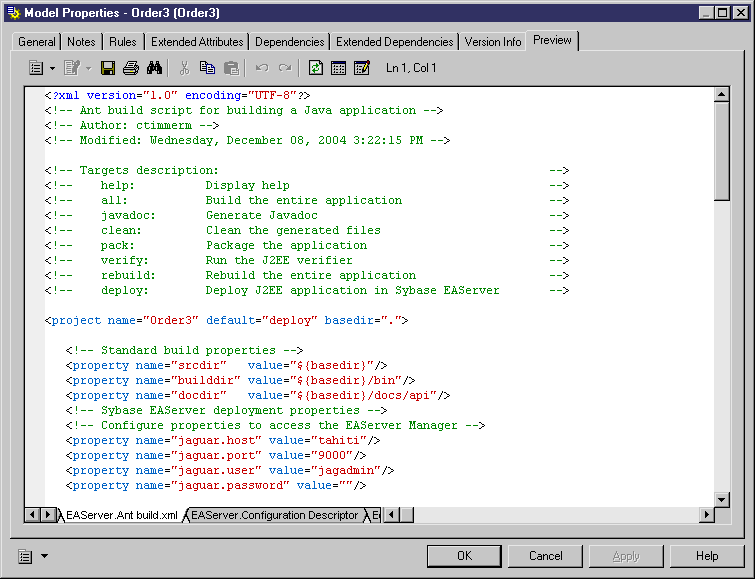
- Click Cancel to close the model property sheet.
|
Copyright (C) 2008. Sybase Inc. All rights reserved.
|

|


![]() To preview the Eclipse project files:
To preview the Eclipse project files: