

Chapter 14 Working with the PowerDesigner Plugin for Eclipse
PowerDesigner can generate EJBs, Servlets, JSPs and application server specific descriptors. In the Ant build.xml file, PowerDesigner can generate the target server specific deployment commands. If you want to generate EJBs, Servlets or JSPs for a specific application, you need to add an application server profile.
The following application servers are supported:
If you create CMP EJB components, PowerDesigner can generate an application server specific configuration descriptor including O/R mapping information. In the Ant build.xml file, PowerDesigner generates a server specific deployment command.
![]() To select a target application server:
To select a target application server:
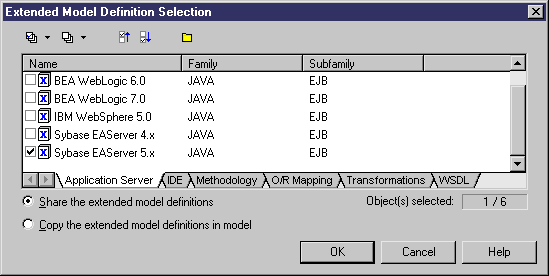
The application server profile is imported into the current OOM.
For more information on how to generate J2EE applications for a specific application server, see the technical document for that application server in the \Printable Docs folder.
| Copyright (C) 2008. Sybase Inc. All rights reserved. |

| |