

Chapter 13 Impact and Lineage Analysis
The IAM Browser provides a hierarchical view of all your model objects, and allows you to rapidly navigate between them.
The typical hierarchy of objects in the IAM Browser tree is as follows:
| Symbol | Description |
|---|---|

|
Contains one or more initial objects with their dependent and influencing objects grouped by object type. Categories correspond to the initial object's collections, which propagate the impact or lineage analysis rule sets selected for the analysis. You can change the display of these collections (see Controlling the display of object collections). Each object in the tree displays an [action], which designates the type of modification that is applied to it. You can modify the default action associated with an object (see Creating a user-defined action). |

|
Contains the initial objects' models and any other models affected by an action on an initial object. Affected models can be discovered by:
|

|
Identifies an impact category containing dependent objects. |

|
Identifies a lineage category containing influencing objects. |
The following example shows how the deletion of the Employee entity affects its identifiers, relationships, attributes, and parents. In addition, you can see that the Employee number attribute is deleted, but the Employee number data item is only changed:
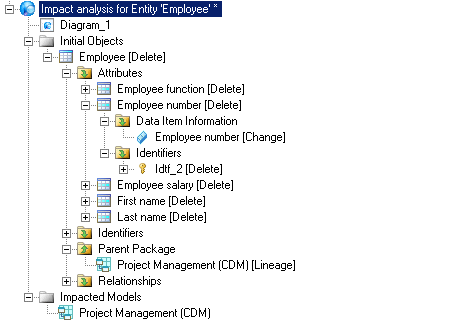
| Copyright (C) 2008. Sybase Inc. All rights reserved. |

| |