

Chapter 13 Impact and Lineage Analysis
PowerDesigner provides powerful tools for analyzing the dependencies between model objects. When you perform an action on a model object, you can use:
Most of the time, the action is a deletion or a change, such as changing the data type of a primary key column – the impact analysis shows which other tables and columns are impacted by the change. The action can also be user-defined (see Creating a user-defined action).
The analysis applies analysis rule sets to one or more initial objects. You can use the rule sets shipped with PowerDesigner or create your own rule sets (see Working with Analysis Rule Sets Resource Files). You can also refine your analysis at any time, by for example changing the analysis rule sets to be used (see Refining an Impact and Lineage Analysis).
Each initial object is analyzed and displayed as a node with categories of influencing and/or dependent objects.
PowerDesigner lets you review your analysis in two ways:
The following example shows an impact and lineage analysis in preview. The Impact and Lineage tab shows all the objects that depend on the 'Employee' table (impact analysis), which is the initial object, and all the objects that influence it (lineage analysis).
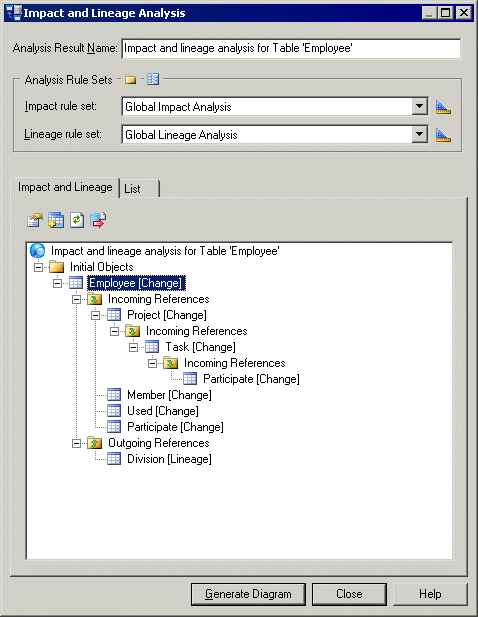
The following example shows the same impact and lineage analysis in an IAM. The 'Employee' table is displayed in the center of the diagram with its influencing objects above it and its dependent objects beneath it:
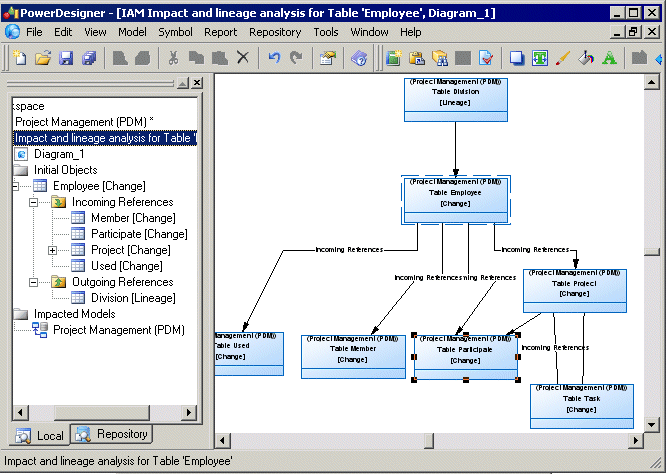
| Copyright (C) 2008. Sybase Inc. All rights reserved. |

| |