

Chapter 13 Impact and Lineage Analysis
You generate an Impact Analysis Model (IAM) by clicking the Generate Model button on the Impact and Lineage Analysis dialog box (see Launching an impact and lineage analysis).
You can review the application of the selected analysis rules to the initial object and the impact on its dependent impact and lineage objects graphically in an IAM. Generating an IAM allows you to save a snapshot of the analysis at a given time, as well as benefit from a range of features such as comparing models (see the Comparing and Merging chapter) or managing model's versions with the Repository (see the Working with the Repository manual).
In addition, you can customize and refine the analysis by adding or removing initial objects for example, changing the action on an object, changing IAM's options, and so on (see Refining an Impact and Lineage Analysis).
The following example shows an impact and lineage analysis on the Employee table, which is surrounded by a dotted line. Influencing (lineage) objects are displayed to the left of the initial object, and dependent (impact) objects are displayed to the right of it. Links between the objects represent the analysis rules that propagate actions on objects:
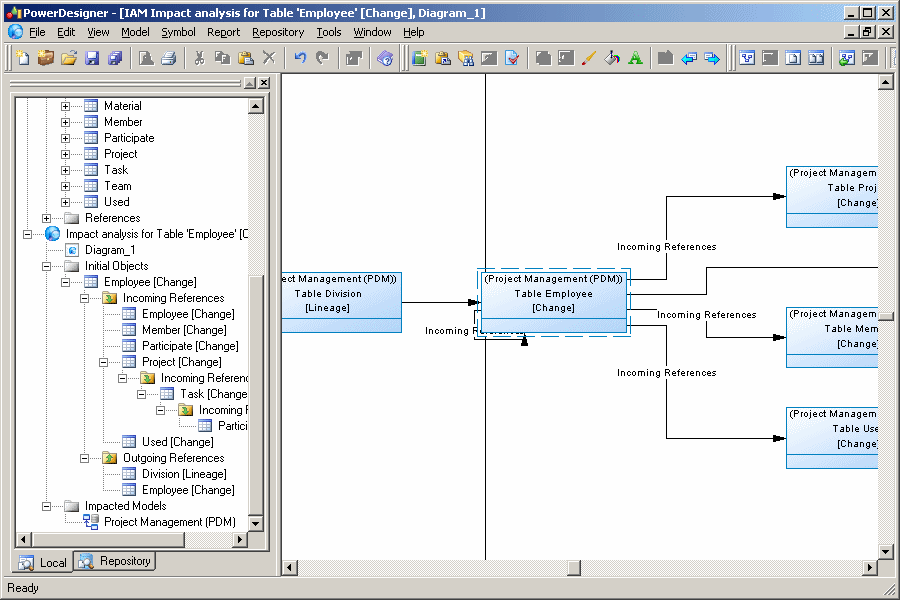
| Copyright (C) 2008. Sybase Inc. All rights reserved. |

| |