

Chapter 5 Repository Administration
When you create a group, you have to define its rights, so that it can use the repository. The same kinds of rights can be given to groups and users.
![]() Additive rights
Additive rights
Group rights are always added to user rights, and never reduce rights granted individually to a user. Similarly, when you insert a group into another group, the sub-group retains all of its rights in addition to inheriting those of the parent group.
For example, the group Designers has the right to freeze and lock versions in the repository. If you add a user who is also allowed to manage branches into this group, he retains this right and gains those of the group.
![]() To grant rights to a group:
To grant rights to a group:
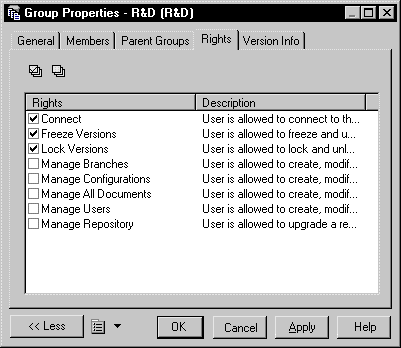
| Copyright (C) 2007. Sybase Inc. All rights reserved. |

| |