

Chapter 12 Working with Replication Server
You need to define the following staging database options before you create it:
| Staging database options | Description |
|---|---|
| Sybase ASE version | Version of the Sybase ASE staging database automatically created. |
| Database name | PDM name of the staging database. |
| Database code | PDM code of the staging database. |
| Server name | Server name of the staging database. |
| Server code | Serve code of the staging database. |
| Use insert table in Sybase IQ | Indicates that an insert staging table will be used in Sybase IQ to copy inserted rows from staging database in order to support transformation inside Sybase IQ. |
| Support update in Sybase IQ | Indicates that an update statement will cause an update in Sybase IQ. If you do not select this option, update statements will be replaced by delete and insert statements. |
| Insert table code | Template for defining the code of an insert table. |
| Update table code | Template for defining the code of an update table. |
| Delete table code | Template for defining the code of a delete table |
| Use stored procedure for function strings | Creates stored procedures in the staging database and uses them in RepServer function strings. |
| Insert procedure code | Template for defining the code of insert stored procedures. |
| Update procedure code | Template for defining the code of update stored procedures. |
| Delete procedure code | Template for defining the code of delete stored procedures. |
![]() To define the staging database options:
To define the staging database options:
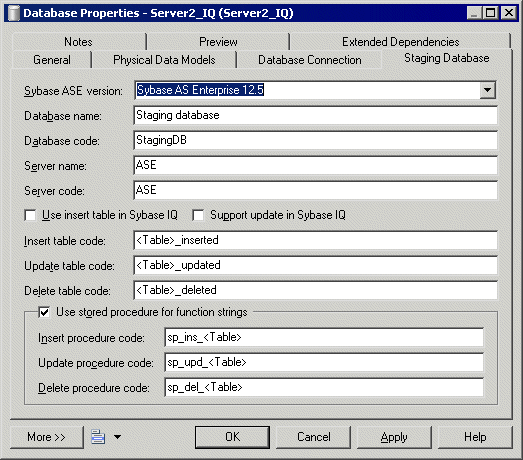
| Copyright (C) 2007. Sybase Inc. All rights reserved. |

| |