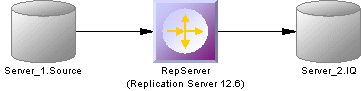Chapter 12 Working with Replication Server
Defining replication for Sybase IQ
You define a replication for Sybase IQ using the Information Liquidity Model (ILM).
 To define a replication for Sybase IQ:
To define a replication for Sybase IQ:
- Select File→New and select Information Liquidity Model in the Model type pane.
- Click the Extended Model Definition tab and select a Replication Server extended model definition together with the IQ Staging extended model definition.
- Use the Replication Wizard to setup replication. The source database can be any supported database, the target database should be Sybase IQ.
For more information on the replication wizard, see "Replicating Objects Using the Replication Wizard" in the "Building an Information Liquidity Model" chapter.
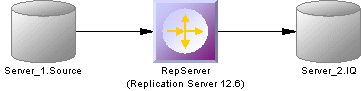
|
Copyright (C) 2007. Sybase Inc. All rights reserved.
|

|


![]() To define a replication for Sybase IQ:
To define a replication for Sybase IQ: