

Chapter 3 Building a Process Hierarchy Diagram
Once you have identified the process decomposition, you may want to define the control flow, that is to say the logical order of atomic task execution within a given process of the hierarchy.
You can use the Build Default Flow Chart feature to perform this task.
The Build Default Flow Chart feature is a command available from the contextual menu of a decomposed process in the process hierarchy diagram. It automatically creates a start, an end, a flow between the start and the first sub-process, a flow between the end and the last sub-process, and one flow between each sub-process taking into account the sub-process order defined in the hierarchy.
The automatically created flow chart is displayed in a business process diagram.
![]() To create a flow chart for a decomposed process:
To create a flow chart for a decomposed process:
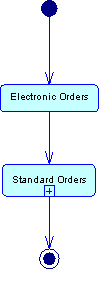
| Copyright (C) 2007. Sybase Inc. All rights reserved. |

| |