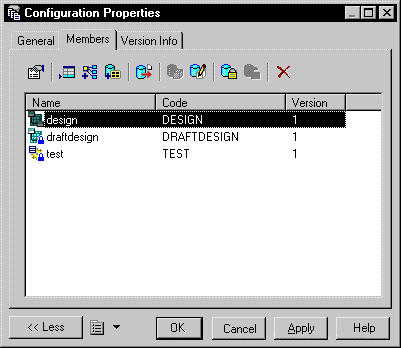Chapter 9 Managing Document Versions in the Repository
Adding the related model versions of a model to a configuration
Related documents are versions of PowerDesigner models linked with shortcuts to another version of a model. When you add a model to a configuration, you can add all the models related to this model to the configuration.
 To add the related model versions of a model to a configuration:
To add the related model versions of a model to a configuration:
- Select Repository→Configurations to display the List of Configurations dialog box.
- Select a configuration in the list.
- Click the Properties tool.
The configuration property sheet is displayed.
- Click the Members tab.
The Members tab is displayed.
- Click the Add Related Documents tool.
The related model versions appear in the list of members of the selected configuration.
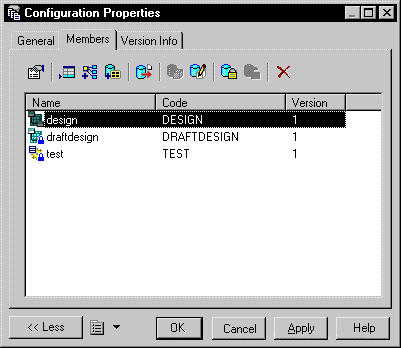
- Click OK.
|
Copyright (C) 2006. Sybase Inc. All rights reserved.
|

|


![]() To add the related model versions of a model to a configuration:
To add the related model versions of a model to a configuration: