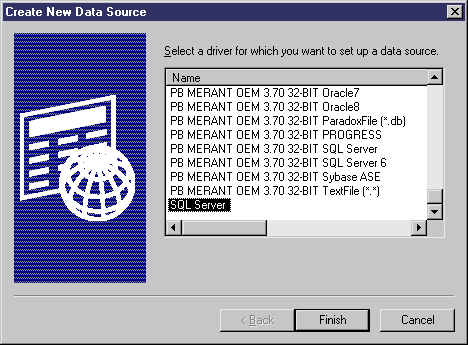Chapter 6 Setting up the Repository with the Repository Proxy on any DBMS
Creating an ODBC system data source
The ODBC data source defines the connection parameters between the PowerDesigner proxy and the database on the server where the PowerDesigner repository will reside. These connection parameters are used to create connection instances when you configure the repository proxy.
For more information about instances, see the Configuring the repository proxy section.
There are different types of ODBC data sources: a user data source is saved in a Current User registry key whereas a system data source is saved in a Local Machine registry key. You need to create a system data source for the PowerDesigner proxy can communicate with the database on the server.
 To define a system data source:
To define a system data source:
- Select Start→Settings→Control Panel→Administrative Tools→Data Sources (ODBC).
The ODBC Data Source Administrator dialog box opens to the User DSN page.
- Click the System DSN tab.
- Click the Add button.
- Select the driver corresponding to your DBMS.
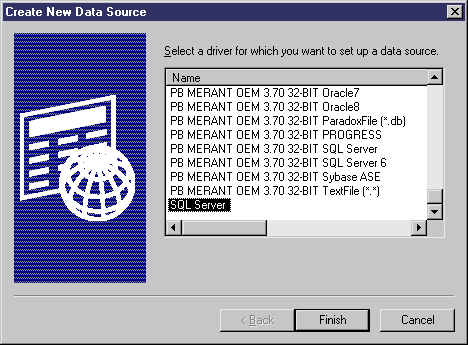
- Click Finish.
The configuration box is displayed. Most of the time, you will have to declare the data source name together with the name of the server where the database is installed.
You may also be prompted to type the name of the user that will connect to the database and a password. See section Creating a proxy repository definition for more information about connection parameters.
- Test connection if applicable and save new DSN by clicking OK.
You return to the System DSN page, the name of the data source you have created is displayed in the list.
- Click OK.
|
Copyright (C) 2006. Sybase Inc. All rights reserved.
|

|


![]() To define a system data source:
To define a system data source: