

Chapter 6 Setting up the Repository with the Repository Proxy on any DBMS
Once you have created the data source, installed and configured the repository proxy, you can create a proxy repository definition in PowerDesigner. A proxy repository definition is a set of parameters defined on the PowerDesigner client. It contains two groups, one for repository connection parameters, and the other one for proxy connection parameters:
When you connect for the first time to a database that will store the repository, you initialize the repository and create the tables: this step is called the repository database creation.
You cannot create a repository using a proxy connection, you have to connect to the repository using a direct connection and execute the repository installation before using the repository proxy. For more information about proxy and direct connection, see the Connecting to the Repository chapter in the Repository User's Guide .
![]() To create a proxy repository definition:
To create a proxy repository definition:
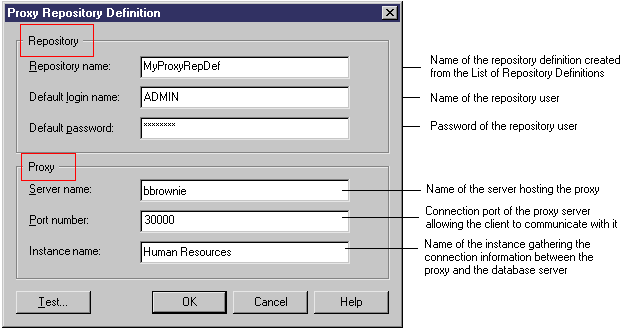
| Copyright (C) 2006. Sybase Inc. All rights reserved. |

| |