
Chapter 6 Setting up the Repository with the Repository Proxy on any DBMS
You can use the connection dialog box to connect to the repository.
The Connect dialog box is also divided in two groups: one for repository connection parameters, and the other one for proxy connection parameters.
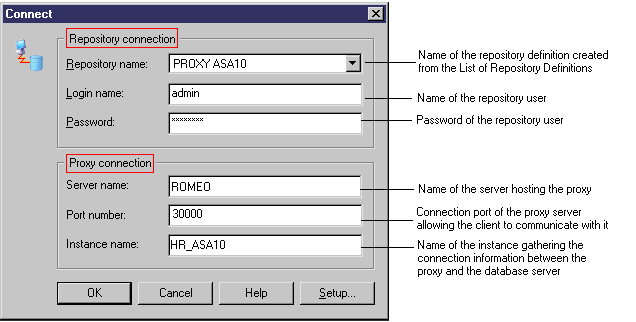
![]() To connect to a repository using the repository proxy:
To connect to a repository using the repository proxy:
| Copyright (C) 2006. Sybase Inc. All rights reserved. | ||