

Chapter 13 Impact analysis
When you want to perform a change on an object, you need to know the impact this change will have on objects depending on this object in the current model or in other models. Most of the time, the impact is a change or a deletion, it can also be a user-defined event as explained in section Customizing events.
The Dependencies page of the Impact Analysis dialog box displays all objects depending on the current object whether they are located in the current model or in other models. You can visualize in the same category external shortcuts and model objects as if they belonged to the same global model. The only way to know an object does not belong to the current model is the appended model name that is displayed in the tree:
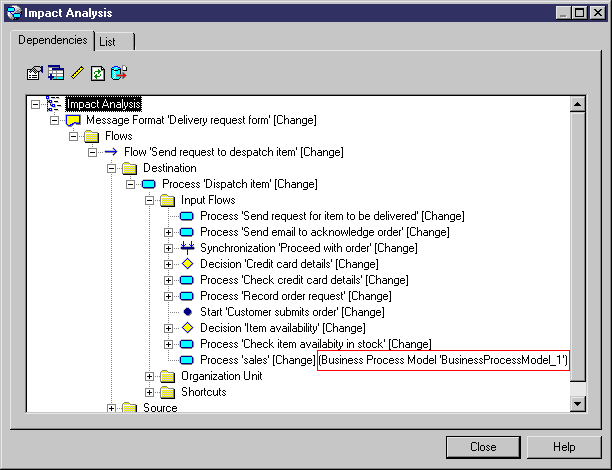
For more information on how to manage the dependencies tree view, see the "Managing the dependencies tree view" section.
Disabled objects are objects already analyzed in the Dependencies tree. When an object is impacted several times by a change, only the first impact is displayed in the Dependencies tree for performance reasons, the next impacts are not developed. You can select the Go to First Occurrence command in the contextual menu of a disabled object to jump to this first occurrence of impact analysis.
A dependency is the general term used for a semantic link between objects within the same model, or between different models.
Dependencies encompass different types of collections:
| Collection type | Description |
|---|---|
| Direct collection | Objects directly related to the current object; this link is displayed as an association in the metamodel. These objects usually appear in a list in the object property sheet. For example, the collection of attributes in an entity, the collection of data in a process |
| Inverse collection | Objects inversely related to the current object and displayed in the Dependencies page of the current object. For example, diagrams where the current object is displayed, list of references using the current table |
| Calculated collection (user-defined) | Collection created to display a list of associated objects with a user-defined semantic. This collection is displayed in the Dependencies page of the current object. You create a calculated collection in the resource files attached to a model. For example, in a model where columns and domains can diverge, you can create a calculated collection on the domain metaclass that lists all the columns that use the domain and have identical data type |
| Extended collection (user-defined) | An extended collection is used to define an additional link between a selected metaclass or stereotype, and another metaclass or stereotyped metaclass. This collection is displayed in the Dependencies page of the current object. For example, you can define an extended collection in the package metaclass and define FileObject as the target metaclass in order to attach documents containing use case specifications to the different packages of a model |
For more information on extended and calculated collections, see the "Managing Profiles" chapter in the Advanced User Documentation .
In the Dependencies page of the Impact Analysis dialog box, each object is displayed as a node with several sub-categories corresponding to the different collections depending on this object.
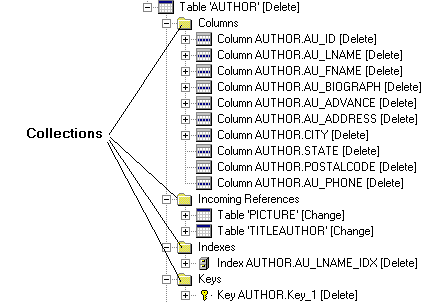
| Copyright (C) 2006. Sybase Inc. All rights reserved. |

| |