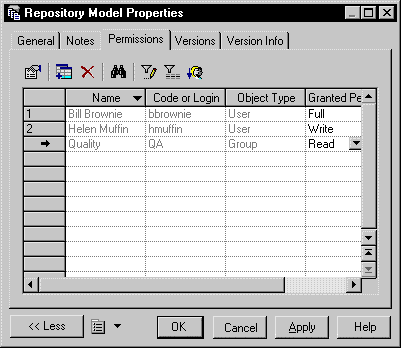Chapter 5 Managing Repository Documents
Defining access permissions on a document
When you create a document in the repository, it has default access permissions:
- The user who created the document in the repository has Full access permission. This user appears in the list of permissions in the document property sheet. You can cancel this permission.
- Other users or groups have no access permission except the permissions granted to the folders they belong to. If they do not have any permission, they cannot see the document in the repository browser
Access permissions are defined for the document across all its versions.
 To define access permissions on a document:
To define access permissions on a document:
- Right-click a document node in the repository browser.
- Select Permissions from the document context menu.
The property sheet of the document opens to the Permissions page.
- Click the Add tool.
A list of users and groups appears.
- Select one or several users or groups in the list and click OK.
The selected users and groups appear in the list of permissions.
- For each user or group, select the access permission from the drop down list box in the Access column.
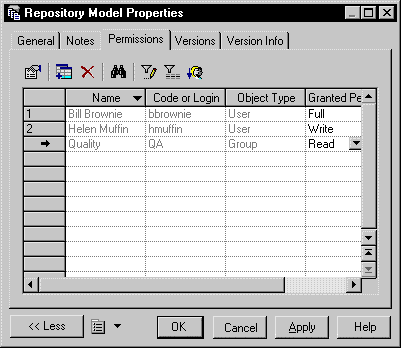
- Click OK.
|
Copyright (C) 2005. Sybase Inc. All rights reserved.
|

|


![]() To define access permissions on a document:
To define access permissions on a document: