

Chapter 4 Managing a Report
When you call the Select Objects dialog box from a report item in the Report Items pane, you can select instances of objects and order them in the printed report.
Note: the Select Objects dialog box only displays instances of object selected at the global level, in the Report Object Selection dialog box. For more information about the global selection, see the "Making a global object selection for the report" section.
To order selected objects, use the arrows in the lower left corner. You can also automatically sort objects alphabetically in ascending or descending order by clicking a column header. You have to click OK to commit the selection in the report.
If you click the Switch to Criterion button you display the Define Sort and Filter dialog box and you do not commit the selection of ordered objects.
![]() To define an object selection for a selected report item:
To define an object selection for a selected report item:
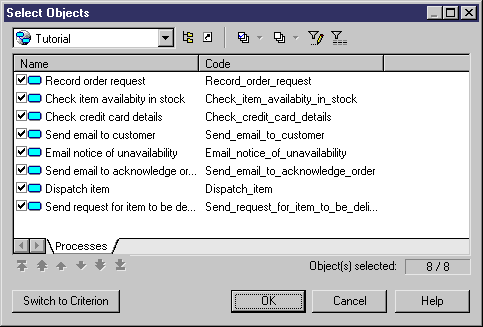
![]() Hierarchical Display command
Hierarchical Display command
If you define a selection of ordered objects on a package for which you also select the Hierarchical Display command, objects in the selection are taken into account when you generate the report but the order in the selection is ignored.
For more information about the Hierarchical Display command, see the "Adding items to a report" section.
| Copyright (C) 2005. Sybase Inc. All rights reserved. |

| |