

Chapter 5 Using MS Word with a requirements model
A requirements model (or package) is linked to an MS Word document through an attached file and traceability links.
A requirements model (or package) is linked to an MS Word document when the MS Word file appears in the Browser, in a Files folder attached to the model (or package).
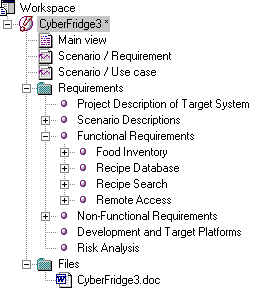
When a requirements model contains packages, each package can be linked to a specific MS Word document. A package cannot be linked to more than one document.
If the model is itself linked to a document, only the requirements which do not belong to a package are linked to the document.
For example:
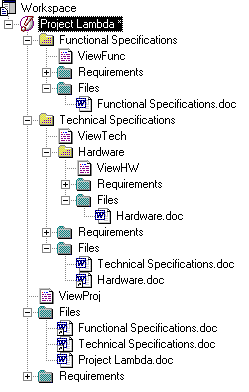
Note: The Files folder of the model item contains the model file and a shortcut for each package file.
A requirements model (or package) is linked to an MS Word document when the Traceability Links page of the model (or package) and each requirement property sheet displays the document file with Main document as Link Type and a bookmark for each requirement.
Example of a requirement property sheet:
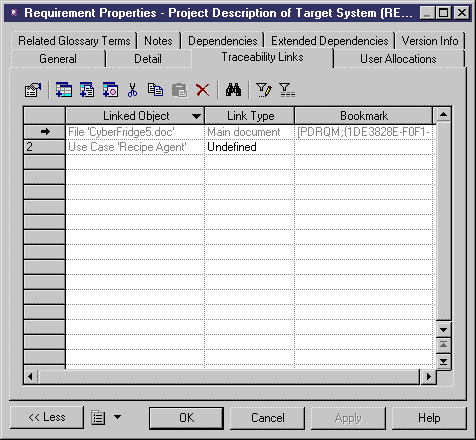
| Copyright (C) 2005. Sybase Inc. All rights reserved. |

| |