

Chapter 5 Using MS Word with a requirements model
An MS Word document is linked to a requirements model (or package) through custom properties and requirement tags.
An MS Word document is linked to a requirements model (or package) through the Custom page of its property sheet.
To display the document property sheet, select File→Properties.

The Custom page displays information concerning the linked requirements model (or package):
An MS Word document is linked to a requirements model (or package) when its sections (titles followed by a text) are bounded by a requirement start tag [PDRQM] and a requirement end tag [/PDRQM].
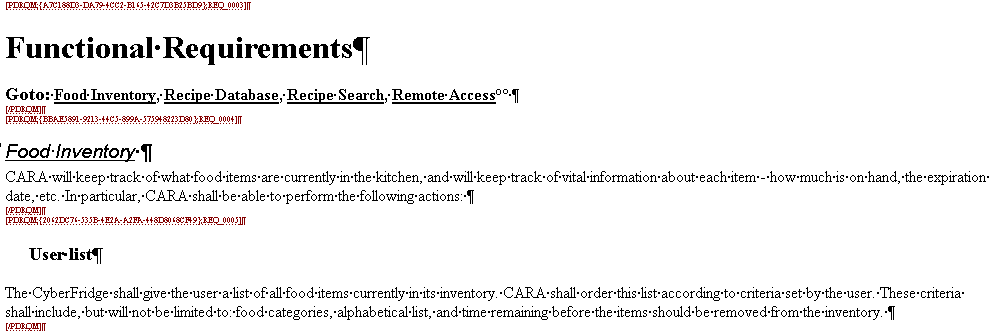
To display the requirement tags, click the Show/Hide tool.

| Copyright (C) 2005. Sybase Inc. All rights reserved. |

| |