

Chapter 3 Building Physical Diagrams
To set model options for columns and domains, select Tools→Model Options, and select the Column & Domain sub-category in the left-hand Category pane.
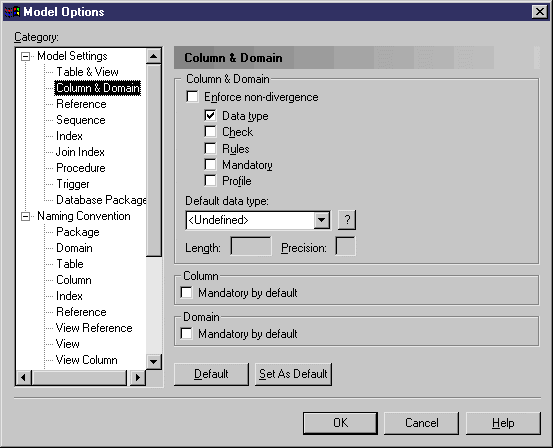
You can set the following options on this page:
| Option | Function |
|---|---|
| Enforce non-divergence | Specifies that columns attached to a domain must remain synchronized with the properties of that domain. The sub-options Data type, Check, Rules, Mandatory, and Profile allow you to select specific properties to synchronize.
For more information, see "Enforcing non-divergence from a domain in a PDM". |
| Default data type | Specifies a default data type to be applied to columns and domains. |
| Column: Mandatory by default | Specifies that columns are created, by default, as mandatory. |
| Domain: Mandatory by default | Specifies that domains are created, by default, as mandatory. |
| Copyright (C) 2005. Sybase Inc. All rights reserved. |

| |