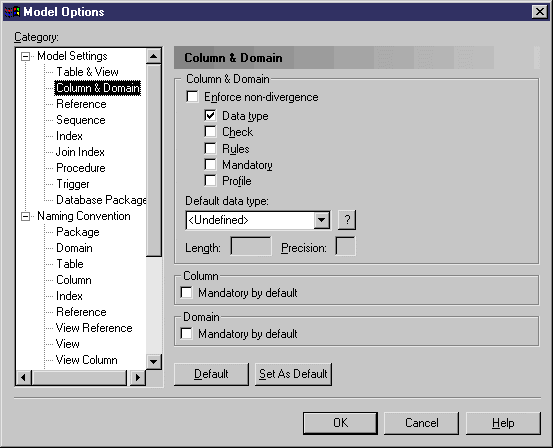Chapter 3 Building Physical Diagrams
Enforcing non-divergence from a domain in a PDM
You can enforce non-divergence between a domain and the columns that use the domain.
 To enforce domain non-divergence in a PDM:
To enforce domain non-divergence in a PDM:
- Select Tools→Model Options to open the Model Options dialog box.
or
Right-click the diagram background and select Model Options from the contextual menu.
- Select the Column and Domain sub-category in the left-hand Category pane to display the Column and Domain page.
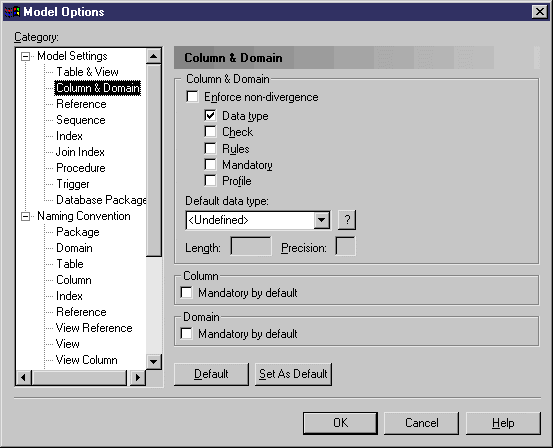
- Select the Enforce non-divergence check box in the Column and Domain groupbox, and then select the check boxes of the column properties that are not permitted to diverge from the domain definition.
You can specify non-divergence for the following properties:
- Data type - data type, length, and precision
- Check - check parameters
- Rules – business rules
- Mandatory – mandatory property of the column
- Profile - test data profile
If you subsequently modify in your domain any of the properties specified as non-divergent here, then the corresponding properties of the columns attached to that domain are automatically updated.
Column properties specified as non-divergent appear dimmed in the List of Columns and Column property sheets, and non-editable. If you want to modify a column property that is defined as non-divergent, you must detach the column from its domain, or clear the Enforce non-divergence check box in Model Options.
- Click OK to close the Model Options dialog box.
- When you apply the Enforce non-divergence options, you are asked if you want to apply domain properties to columns currently attached to the domain.
- If you click Accept, the column properties are modified in order to be consistent with the properties of the domain to which they belong. However, if the check parameters, business rules, and/or mandatory properties of a column are more constrained than those of the domain, these properties will not be modified. This behavior is desirable when you need to define a shorter range of values in a particular column's check parameters, or set a column as mandatory while the domain is not.
- If you click Refuse, the columns are detached from the domain
Notes:
- If you select any or all of the column property check boxes without selecting Enforce non-divergence then, when you modify a column property (so that it diverges from its current domain definition), you are asked if you want to keep the modifications and diverge from the domain. Selecting Yes, allows you to update the column property, even though the column remains attached to the domain.
- If you do not select Enforce non-divergence, or you select it without specifying any column properties then any modifications that you make to a domain will not automatically update your column properties.
- At reference creation and during intermodel generation, when the Enforce non-divergence and the Domain check boxes are selected, the following effects occur after intermodel generation:
| Column/Domain Divergence
|
Effect on intermodel generation
|
|---|
| If the column and domain are divergent in the source model
|
Divergence is preserved after intermodel generation
|
| If the column and domain are not divergent in the source model
|
Domain properties are migrated
|
For information about controlling other settings for columns and domains, see the section "Setting PDM Model Options".
|
Copyright (C) 2005. Sybase Inc. All rights reserved.
|

|


![]() To enforce domain non-divergence in a PDM:
To enforce domain non-divergence in a PDM: