

Chapter 3 Building Physical Diagrams
To set model options for references, select Tools→Model Options, and select the Reference sub-category in the left-hand Category pane.
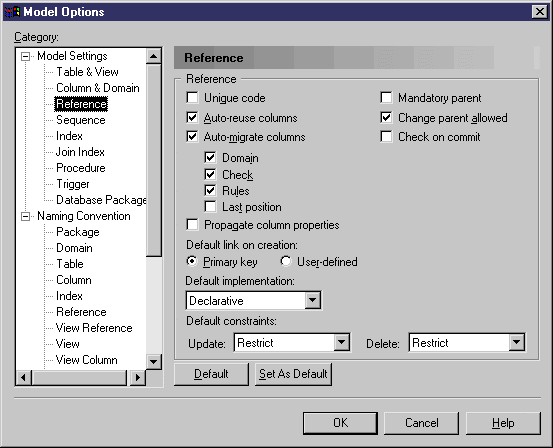
You can set the following options on this page:
| Option | Function |
|---|---|
| Unique code | Requires that references have unique codes. If this option is not selected then different references can have the same code (except when two references share the same child table). |
| Auto-reuse columns | Enables the reuse of columns in a child table as foreign key columns if the following conditions are satisfied:
For more information, see "Automatic reuse and migration of columns ". |
| Auto-migrate columns | Enables the automatic migration of primary key columns from the parent table as foreign key columns to the child table. If you select both Auto-migrate columns and any of the following sub-options, then the relevant column property of the PK will also be migrated to the FK at reference creation:
For more information, see "Automatic reuse and migration of columns ". |
| Mandatory parent | Specifies that the relationship between child and parent tables is, by default, mandatory, i.e., each foreign key value in the child table must have a corresponding key value, in the parent table. |
| Change parent allowed | Specifies that a foreign key value can change to select another value in the referenced key in the parent table. |
| Check on commit | Specifies that referential integrity is checked only on commit, rather than immediately after row insertion. This feature can be useful when working with circular dependencies. Not available with all DBMSs. |
| Propagate column properties | Propagates changes made to the name, code, or data type of a parent table column to the corresponding child column. |
| Default link on creation | Specifies how reference links are created. You can select either:
|
| Default implementation | Specifies how referential integrity is implemented in the reference. You can select either:
For more information on referential integrity, see "Using referential integrity". |
| Default Constraints: Update | Controls how updating a key value in the parent table will, by default, affect the foreign key value in the child table. Depending on your DBMS, you can choose from some or all of the following settings:
|
| Default Constraints: Delete | Controls how deleting a key value in the parent table will, by default, affect the foreign key value in the child table. Depending on your DBMS, you can choose from some or all of the following settings:
|
| Copyright (C) 2005. Sybase Inc. All rights reserved. |

| |