

Chapter 17 Model Graphics
You can define the following general display preferences:
| Groupbox | Preference | Description |
|---|---|---|
| — | Window color | Sets the background color for the current diagram in the model |
| Unit | Inch, Millimeter, Pixel | Measure unit for symbols default size |
| Grid | Snap to grid | Automatically aligns all new objects that you create in the diagram window to the anchor points of the grid. All existing objects are aligned automatically when you move them within the diagram |
| Display | Activates the grid within the diagram window | |
| Size | Determines the number of anchor points in the grid per square inch | |
| Diagram | Show page delimiter | Shows limit of pages on the diagram background |
| Organization unit swimlane (only available for BPM) | Vertical | When the Organization Unit Swimlane check box is selected, displays swimlane horizontally in the diagram |
| Horizontal | When the Organization Unit Swimlane check box is selected, displays swimlane vertically in the diagram | |
| Orientation (only available for XSM) | Horizontal | Allows you to expand horizontally the content of global objects |
| Vertical | Allows you to expand vertically the content of global objects |
You can use the Apply To button to select other diagrams in the current model or in other models opened in the workspace to apply the same display preferences as the ones you have defined for the current diagram.
For more information about the Apply To button, see the "Applying display preferences to a selection of diagrams" section.
![]() To select general display preferences:
To select general display preferences:
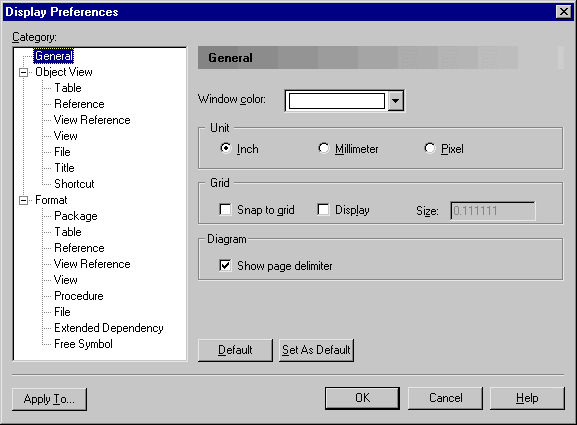
For more information about setting snap to grid display preferences, see the "Moving Symbols" section.
| Copyright (C) 2005. Sybase Inc. All rights reserved. |

| |