

Chapter 17 Model Graphics
When you define display preferences for a diagram, you can use the Apply To button to select other diagrams in the current model or in other models opened in the workspace to apply the same display preferences.
Diagrams to which you apply the display preferences must be of the same type.
If you click the Apply To button, select diagrams and click OK, the display preferences you defined are automatically applied to the selected diagrams although they are not applied to the current diagram yet. You must click OK in the Display Preferences dialog box to commit the changes in the current diagram. If you click Cancel, the display preferences changes are not applied to the current diagram.
The preferences defined for symbols format are default values used for new symbols only. You can modify individually each existing symbol display preferences using the Format command in the symbol contextual menu.
When you apply display preferences to a selection of diagrams, a confirmation dialog box prompts you to apply the default display preferences to all symbols in the selected diagrams.
If you click Yes The Format, General and Object View display preferences are applied to all symbols in the selected diagrams.
If you click No Only the General and Object View display preferences are applied to the symbols of the selected diagrams, the Format changes are canceled.
![]() To apply display preferences to a selection of diagrams:
To apply display preferences to a selection of diagrams:
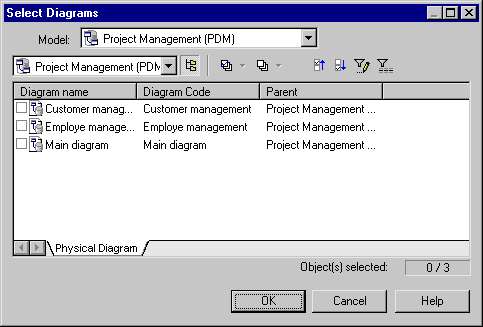
| Copyright (C) 2005. Sybase Inc. All rights reserved. |

| |