

Chapter 17 Model Graphics
You can modify the default display of object symbols, and the following object view display preferences for object name and code.
For more information about displaying the name or the code of objects, see "Displaying the name or the code of objects" in the "Managing Models" chapter.
| Preference | Description |
|---|---|
| None | Truncates name, or code, to the width of the symbol |
| Truncation | Truncates name, or code, at the indicated length |
| Word wrapping | Wraps name and code text onto additional lines after wrap character (up to the indicated length) |
| Wrap characters | Set of characters after which the word wrapping is possible |
For more information about setting display preferences for a type of object, see the section corresponding to the object in the model User's Guide.
![]() To select object view display preferences:
To select object view display preferences:
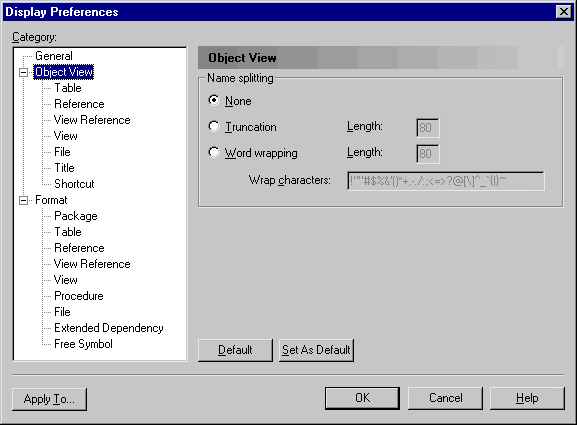
For more information about a given object display preferences, see the corresponding section in the model user's guide.
| Copyright (C) 2005. Sybase Inc. All rights reserved. |

| |