

Chapter 9 Accessing objects using VBScript
The HTML help file is composed of two distinct parts: the node tree view displayed on the left hand side to navigate through the objects hierarchy and their corresponding description displayed to the right of the tree view:
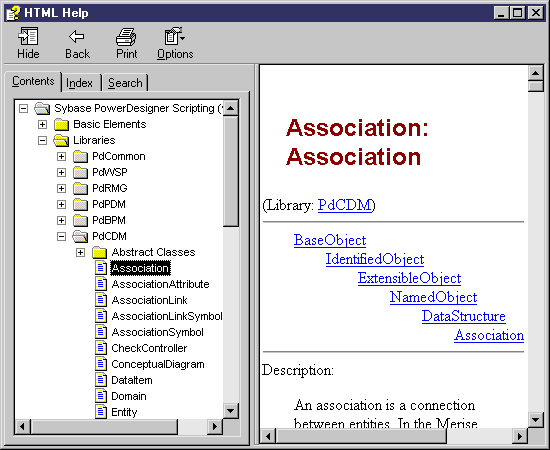
You can expand the following nodes from the tree view:
| Nodes | What you can find... |
|---|---|
| Basic Elements | General information on:
Collections per type (read-only, ordered and unordered) Structured Types (points, rectangles, lists of points) Global properties, constants and functions |
| Libraries | PdCommon that contains: Basic object classes library used by all modules, for example File Object and Business Rules, or by at least two modules such as the Organization Unit used in the OOM and the BPM
PdRMG that contains Repository object classes library PdWSP that contains Workspace object classes library Object classes libraries per module (in PdCDM, PdOOM, PdBPM, PdPDM, PdXSM, PdRQM, PdILM and PdFRM) |
| Appendix | Hierarchical representation of the PowerDesigner metamodel
List of constants used to identify objects of each library |
For more information on collections, see the "Collections" section.
For more information on global properties, constants and functions, see the "Global properties", "Global constants", "Global functions" section.
For more information on libraries, see the "Libraries" section.
| Copyright (C) 2005. Sybase Inc. All rights reserved. |

| |