

Chapter 8 Managing Objects
You can define the following parameters to find objects:
| Property | Description |
|---|---|
| Model type | You use this box to select a type of model or all model types.
If the selected location is the root, all model types are selected by default. If the selected location is a folder, the model types existing in the selected folder are available from the list. If the selected location is a model, the model type is displayed by default in the box. |
| Object type | You use this box to select the type of object.
If you have selected all models, the list displays common object types. If you have selected a model type, the list displays all object types corresponding to the model. |
| Include shortcuts | If you select this check box, the shortcuts corresponding to the search criteria will be found. |
| Name | Name of the object. You can type the exact name of the object or use a string expression |
| Code | Code of the object. You can type the exact code of the object or use a string expression |
| Case sensitive | If you select this check box, you will find objects with case matching with the Name and Code expressions |
You can type string expressions in the Name and Code boxes of the Find Objects dialog box. String expressions are a combination of characters and wildcards that let you define ranges of objects.
The string expression syntax is the following:
| Expression | Description |
|---|---|
| * | Wildcard for a string (from none to any number of characters) |
| ? | Wildcard for a character |
| \* | * is a normal character |
| \? | ? is a normal character |
| \\ | \ is a normal character |
| true/false | Boolean value (True is when the check box is selected in the interface) |
| Expression | Items found |
|---|---|
| W* | Work
Washington |
| *IST | List
Specialist |
| *96 | 01/11/96
26/08/96 |
| ????ER | Writer
Seller |
| *COLN? | COLN1
COLN2 COLN3 |
| *_emp_??? | Div_emp_fun (code for the function of the employee in the division)
Div_emp_idn (code for the identification of the employee in the division) |
| \? | Is this book ready for production? |
![]() To define object type and name parameters:
To define object type and name parameters:
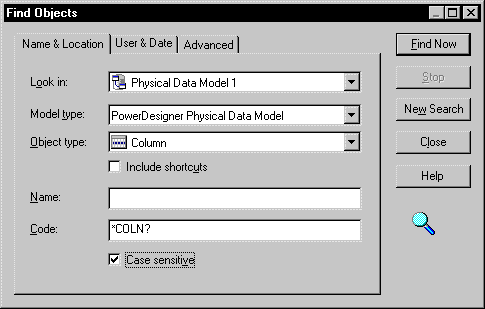
| Copyright (C) 2005. Sybase Inc. All rights reserved. |

| |