

Chapter 8 Managing Objects
By default, PowerDesigner applies the Find Objects feature to the current selection in the Model Explorer tree view. You can change location in order to find objects in:
| Location | Find applied to |
|---|---|
| Root | Entire root contents, except closed models and external application files |
| Folder | Entire folder contents: folders, models and packages, except closed models and external application files |
| Model | Current model and packages |
![]() To define object location parameters:
To define object location parameters:
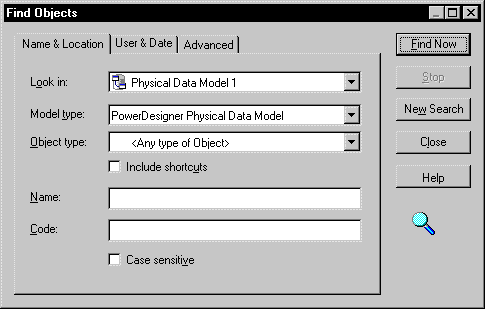
| Copyright (C) 2005. Sybase Inc. All rights reserved. |

| |