

Chapter 4 Managing Profiles
You create a dialog box when you need to enter parameters during the execution of a method in VB script using OLE automation. You can use this dialog box in a method using the createCustomDialog method.
You can also call additional dialog boxes from user-defined property tabs. See the "Getting started with forms" section.
When you select the dialog box type, new controls are available to let you enter temporary data like for example method arguments to invoke. See the "Dialog box layout tools" section.
![]() To create a dialog box:
To create a dialog box:
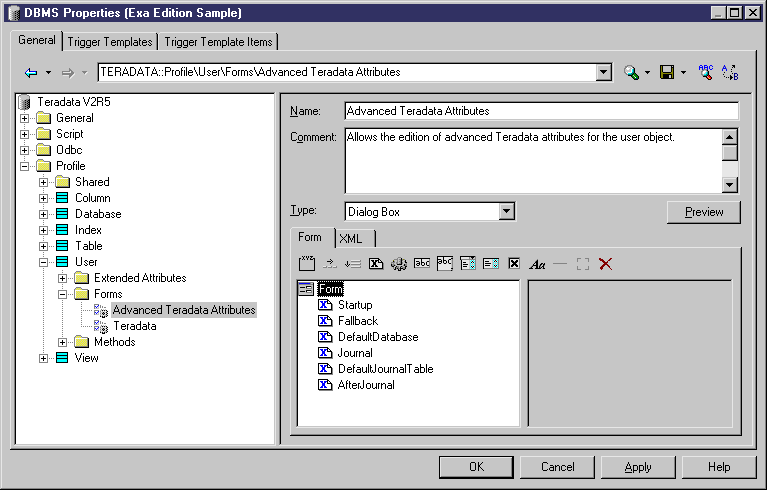
| Copyright (C) 2005. Sybase Inc. All rights reserved. |

| |