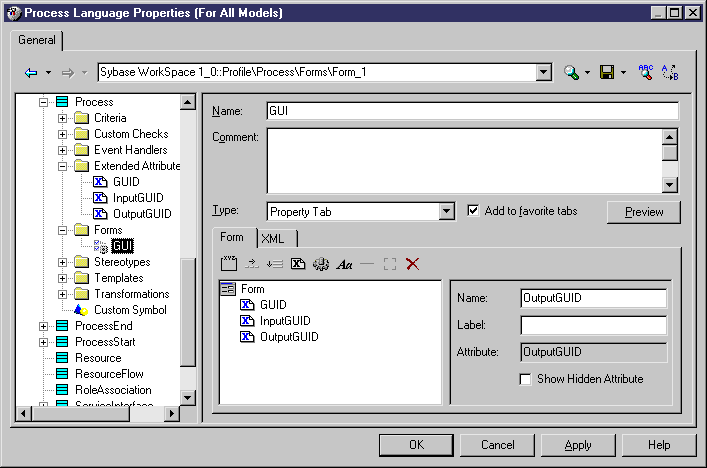Chapter 4 Managing Profiles
Creating a property tab
You create a property tab when you need to group extended attributes under a common theme: the name of the tab. The property tab allows you to organize extended attributes in a logical order, to highlight dependencies among attributes and to facilitate attribute edition.
 To create a property tab:
To create a property tab:
- Right-click a metaclass, a stereotype or a criterion and select New→Form.
The new form is created.
- Type a meaningful name, this name will become the title of the property tab. Type a comment if needed.
- Select Property Tab in the Type list.
- Select the Add to favorite tabs check box if you want the tab to be displayed by default with other favorite tabs in the property sheet.
- Click the Add Extended Attribute Control and the Add Method Push Button tools to select the extended attributes and methods to display in this tab.
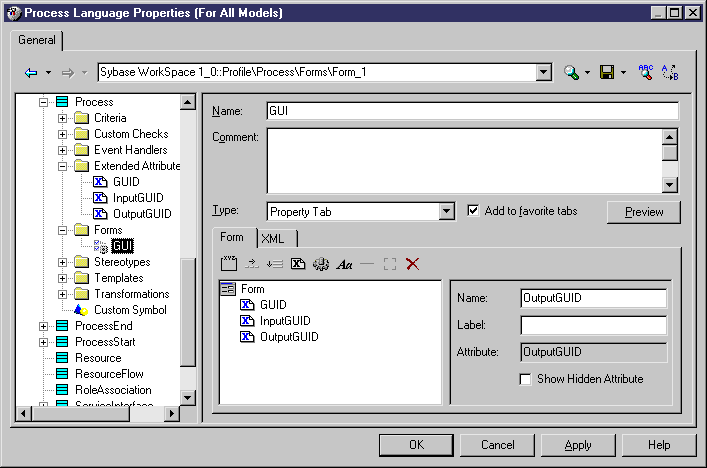
At this stage, the property tab layout can be customized. See the "Defining the layout of a form" section for more information.
- Click Apply.
|
Copyright (C) 2005. Sybase Inc. All rights reserved.
|

|


![]() To create a property tab:
To create a property tab: