

Chapter 3 Creating J2EE Applications for Sybase EAServer
To convert a class to an EJB, you can right-click a class then select the Create Enterprise JavaBean command or use the Tools→Create Enterprise JavaBean command. The create EJB wizard creates a component to represent the EJB
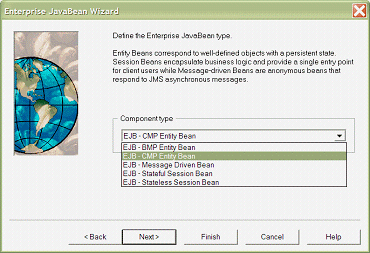
It transforms a persistent class into a bean class:
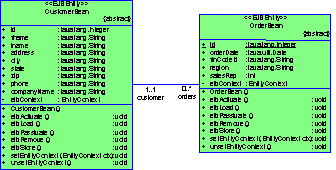
It then adds a primary key class, adds remote home interface, remote interface, local home interface, local interface, and creates an EJB specific Class Diagram.
Since an EJB has several classes and interfaces, PowerAMC uses a component to represent the EJB and a Class Diagram for the definition of the EJB related classes and interfaces. The following diagram shows the UML Component Diagram:
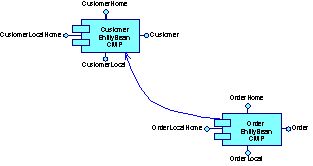
The following diagram shows the Customer EJB specific Class Diagram:
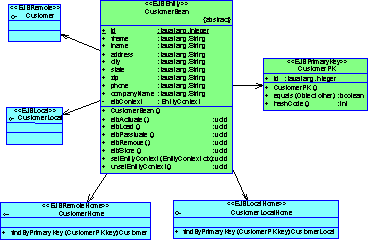
You can also create a new EJB using the Component Diagram.
| Copyright (C) 2005. Sybase Inc. All rights reserved. |

| |