A collation sequence is a combination of a character set and a sort order for characters in the database. The default collation sequence, ISO_BINENG, provides optimal performance for IQ databases, but not necessarily the most natural sort order. For more information about collation sequences, see the Sybase IQ System Administration Guide.
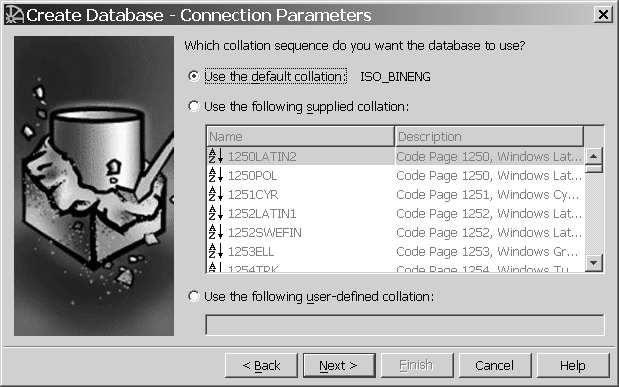
You may define your own Collation Label by clicking the option “Use the following user-defined collation” and then typing the label name in the space provided.
Click Next.
The Summary screen confirms the choices you selected. You can click Back to return to any screen and change attributes.
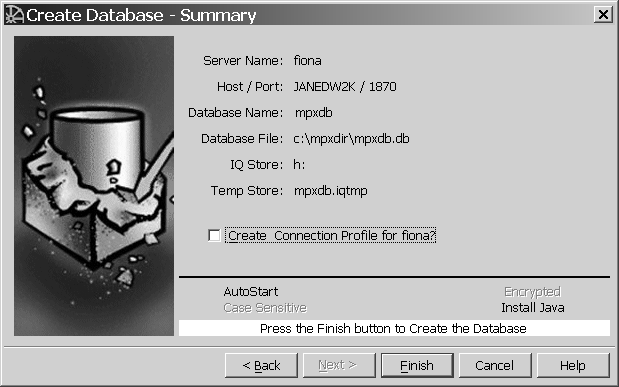
Database attributes that you chose are listed below the line. Click Finish to create the database with the properties shown on this screen.
The status line displays updates as Sybase Central creates the database.
If asked to start the new database, Sybase Central connects to the new database and displays the server in the hierarchy view. (See “Specifying server options” for the automatic startup option.)
To enable your database for multiplex capability, add query servers. For instructions, see Creating databases with multiplex functionality in Chapter 5, “Working with Database Objects,”Sybase IQ System Administration Guide.
To set up data sources for your servers, see Sybase IQ Installation and Configuration Guide. You may also add dbspaces to IQ servers as needed. For details, see Sybase IQ System Administration Guide.
Once you create a database, you can create tables and indexes, which are stored in the IQ Store.You can also create procedures and views, which are stored in the system tables. For syntax, see the Sybase IQ Reference Manual. For details on creating database objects, see Sybase IQ System Administration Guide.