However, you can also decide to only display a set of sub-objects using the Sub-Objects tab of the Symbol Format dialog box. It also allows you to define a specific font for each sub-object.
This tab is accessible from the symbol contextual menu or from the Symbol menu.
It is not available from the Symbol Format dialog box that you access from the display preferences. It is neither available from the Symbol Format dialog box that you access from the Custom Symbol of the Profile editor, same when you select more than one symbol in the diagram.
Moreover, this tab is never available when the Comment option is selected in the display preferences to allow the display of the comment in symbols instead of the sub-objects. For more information, see Object Properties.
The Sub-Objects tab contains a sub-tab for each sub-object type selected in the display preferences. Each sub-tab content reflects the corresponding tab in the parent property sheet. By default, all the sub-objects D (for Displayed) check box is selected and the Specific Font column is empty as all sub-objects have the default font.
The following example shows the Sub-Objects tab in the Symbol Format dialog box for the table Proj.Team as Columns and Indexes were selected in the Display Preferences dialog box.
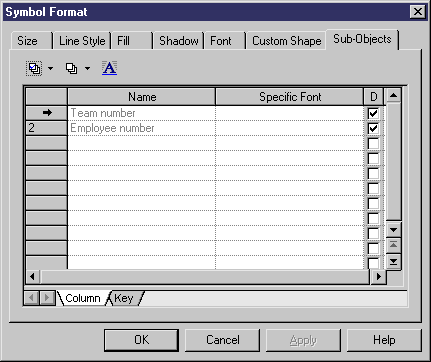
You can use the following tools to manage the display of sub-objects in the symbol:


