A sub-object is an object associated with a parent object. It has no symbol in the diagram but displays in its parent symbol. In the following example, the Team number and the Employee number columns have no symbol in the diagram but display in their parent Proj.Team table symbol:
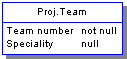
You define a sub-object from its parent property sheet. All the created sub-objects display by default in the parent symbol with a default font defined in the display preferences.
For more information on setting a default font, see Format Display Preferences.
You can decide to remove sub-objects from the symbol by clearing their corresponding check box in the display preferences for the parent object.
For more information on setting display preferences for an object, see the appropriate modeling guide.
All and Limit Options in Display Preferences
For objects that have "All" and "Limit" options in their display preferences (i.e. CDM entity for attributes or OOM state for actions), the rule is to preserve your selections in the display preferences together with taking into account the sub-objects you have selected to be displayed in the parent symbol.
For example, if 7 attributes are selected to be displayed in the entity Sub-Objects tab whereas the display preferences for entity attributes has a limitation at 5, only the 5 first attributes selected in the Sub-Objects tab are displayed in the entity symbol.
For more information on All and Limit options in display preferences, see the appropriate modeling guide.