If you reset memory configuration parameters to a lower value, any engaged memory is not released dynamically. To see how the changes in memory configuration are decreased, see Figure 3-2 and Figure 3-3.
Figure 3-2: dynamic allocation on demand set to 1 with no new user connections
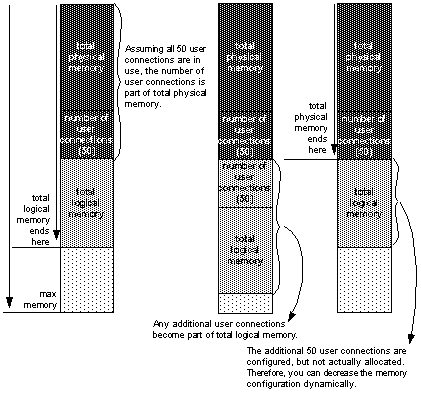
In Figure 3-2, because dynamic allocation on demand is set to 1, memory is now used only when there is an event that triggers a need for additional memory use. In this example, such an event would be a request for additional user connections, when a client attempts to log in to Adaptive Server.
You may decrease number of user connections to a number that is greater than or equal to the number of user connections actually allocated, because, with dynamic allocation on demand set to 1, and without an actual increase in user connection request, no additional memory is required from the server.
Figure 3-3: dynamic allocation on demand set to 1, with new user connections logged on
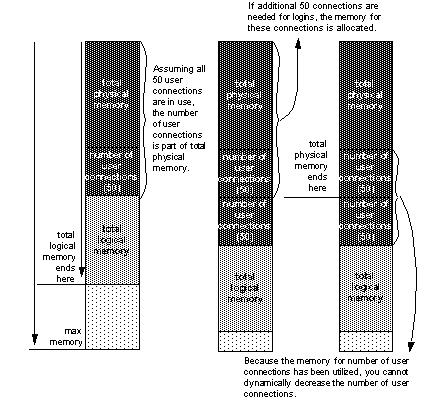
Figure 3-3 assumes that each of the additional 50 user connections is actually used. You cannot decrease number of user connections, because the memory is in use. You can use sp_configure to specify a change to memory configuration parameters, but this change does not take place until the server is restarted.
Figure 3-4: dynamic allocation on demand set to 0
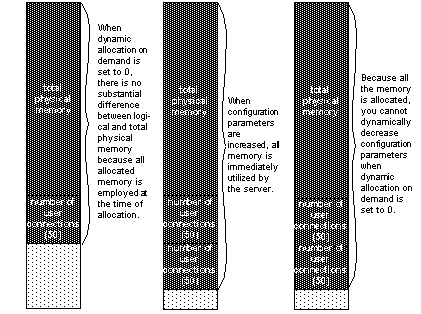
![]() In theory, when dynamic allocation on demand is
set to 0, there should be no difference between total logical and
physical memory. However, there are some discrepancies in the way
that Adaptive Server estimates memory needs, and the way in which
memory is actually required for usage. For this reason, you may
see a difference between the two during runtime.
In theory, when dynamic allocation on demand is
set to 0, there should be no difference between total logical and
physical memory. However, there are some discrepancies in the way
that Adaptive Server estimates memory needs, and the way in which
memory is actually required for usage. For this reason, you may
see a difference between the two during runtime.
When dynamic allocation on demand is set to 0, all configured memory requirements are immediately allocated. You cannot dynamically decrease memory configuration.
In Figure 3-3 and Figure 3-4, users can change the memory configuration parameter values to any smaller, valid value. While this change does not take place dynamically, it disallows new memory use. For example, if you have configured number of user connections to allow for 100 user connections and then change that value to 50 user connections, in the situations represented by Figure 3-3 and Figure 3-4 , you can decrease the number of user connections value back to 50. This change does not Affect the memory used by Adaptive Server until after the server is restarted, but it prevents any new users from logging in to the server.