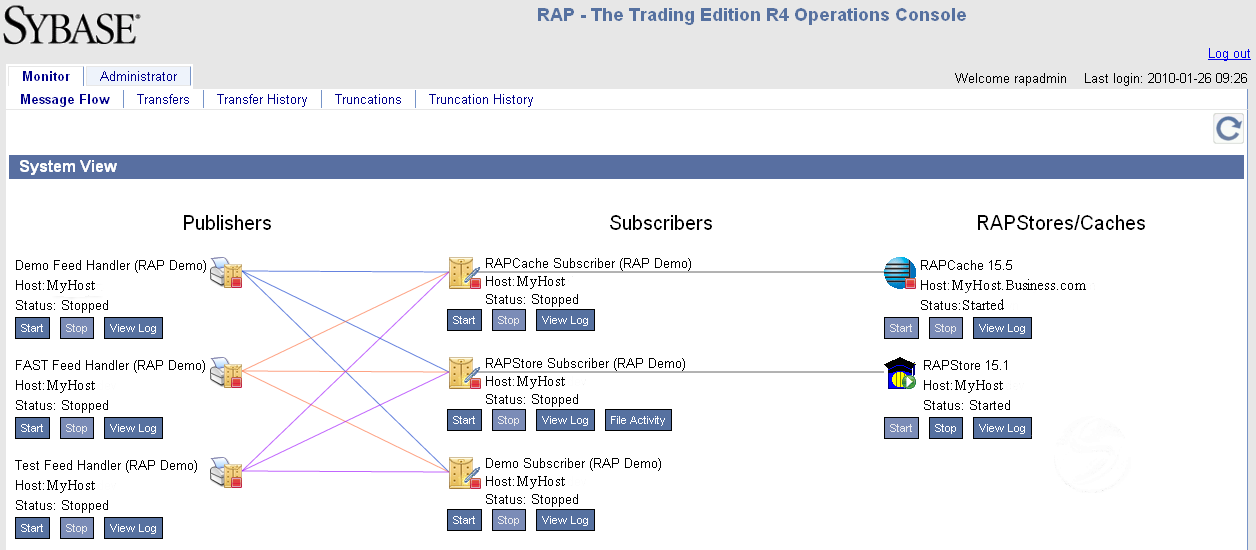Verify that components
are connected properly, and running, using the System View pane on the Message Flow subtab.
-
Click the Message Flow subtab
to view components and their connnections.
-
Refer to the System View pane to view component status and information for publishers, subscribers, and RAPStore and RAPCache databases.
-
Verify status of components.
If the Stop button is active, the component is started.
If the Start button is active, the component is stopped.
-
To verify a component's connections, move your mouse over the component.
Bold lines show connections for this component.