When supported print functions are used to print text in a Web Forms application, a printer icon displays in the right-top corner of the main browser window.
Figure 5-1: Print icon on a Web Forms application
The application user can click the icon to open the Web Forms application Print Manager. The Print Manager lets the application user open a window to view the printed output as PDF files.
Figure 5-2 shows the Print Manager with hyperlinks to printed files.
Figure 5-2: Print Manager for a Web Forms application
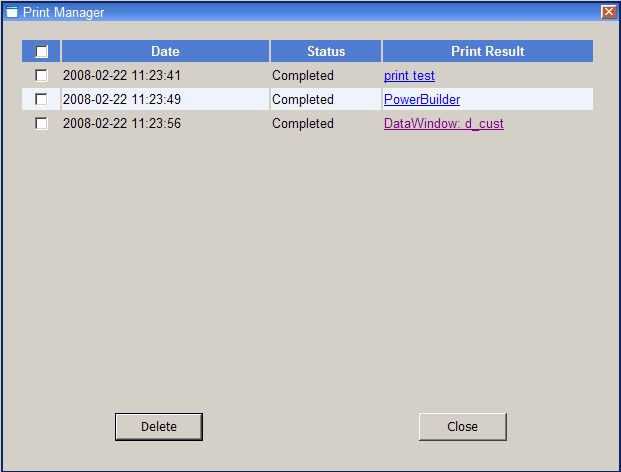
If you do not want the Print Manager icon to display on a specific window in your application, you can set the HasPrintManager property for that window to false. The Print Manager icon automatically disappears on browser refresh after all the printed files are removed from the Print Manager window.
You can also code an application event to open the Print Manager by calling the OpenPrintManager function.
For information on the HasPrintManager property, see HasPrintManager. For information on the OpenPrintManager function, see OpenPrintManager.