

Scrolls to the next row in a DataWindow control.
To scroll |
Use |
|---|---|
To the next row in a DataWindow, making the row current (when the DataWindow does not have the RichTextEdit presentation style) |
|
To the next instance of a document associated with a row in a RichTextEdit DataWindow (PowerBuilder only) |
Scrolls a DataWindow control to the next row (forward one row). ScrollNextRow changes the current row, but not the current column.
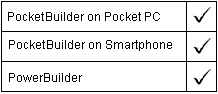
long dwcontrol.ScrollNextRow ( )
Argument |
Description |
|---|---|
dwcontrol |
A reference to a DataWindow control or child DataWindow |
Returns the number of the row displayed at the top of the DataWindow control when the scroll finishes or tries to scroll past the last row. ScrollNextRow returns -1 if an error occurs. If dwcontrol is NULL, the method returns NULL.
After you call ScrollNextRow, the row after the current row becomes the new current row. If that row is already visible, the displayed rows do not change. If it is not visible, the displayed rows move up to display the row.
ScrollNextRow does not highlight the row. Use SelectRow to let the user know what row is current.
ScrollNextRow triggers these events in the order shown:
RowFocusChanging
RowFocusChanged
ItemFocusChanged
ScrollVertical
You should not use ScrollNextRow in the ScrollVertical event. Doing so causes this series of events to be triggered repeatedly until the last row in the DataWindow is reached.
This statement scrolls dw_employee to the next row:
dw_employee.ScrollNextRow()
Scrolls to the next instance of the document in a RichTextEdit DataWindow.
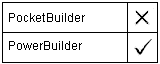
PowerBuilder DataWindow control
integer rtename.ScrollNextRow ( )
Returns 1 if it succeeds and -1 if an error occurs.
| Copyright © 2004. Sybase Inc. All rights reserved. |

|
|