

Scrolls to the next page in a DataWindow.
To scroll |
Use |
|---|---|
To the next group of rows in a DataWindow (when the DataWindow does not have the RichTextEdit presentation style) |
|
A RichTextEdit DataWindow to view the next page within the document (PowerBuilder only) |
Scrolls a DataWindow control forward one page, displaying the next group of rows in the DataWindow’s display area. (A page is the number of rows that can be displayed in the DataWindow control at one time.) ScrollNextPage changes the current row, but not the current column.
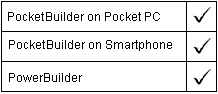
long dwcontrol.ScrollNextPage ( )
Argument |
Description |
|---|---|
dwcontrol |
A reference to a DataWindow control or child DataWindow |
Returns the number of the row displayed at the top of the DataWindow control when the scroll finishes or tries to scroll past the last row. ScrollNextPage returns 1 with nested or composite reports and child DataWindows since, in these cases, the current row cannot be changed. ScrollNextPage returns -1 if an error occurs.
If dwcontrol is NULL, the method returns NULL.
ScrollNextPage does not highlight the current row. Use SelectRow to let the user know what row is current.
For an example that uses RowCount and Describe to check whether the user has scrolled to the last page, see RowCount.
ScrollNextPage can trigger these events:
ItemChanged
ItemError
ItemFocusChanged
RowFocusChanged
RowFocusChanging
This statement scrolls dw_employee forward one page:
dw_employee.ScrollNextPage()
Scrolls to the next page of the document in a RichTextEdit DataWindow.
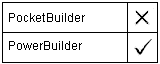
PowerBuilder DataWindow control
integer rtedwname.ScrollNextPage ( )
Returns 1 if it succeeds and -1 if an error occurs. If rtedwname is NULL, in PowerBuilder and JavaScript the method returns NULL.
| Copyright © 2004. Sybase Inc. All rights reserved. |

|
|