

Picture controls can contain images in the following formats:
Bitmaps, with .BMP extensions
GIF or animated GIF files, with the .GIF extension
JPEG files, with .JPEG or .JPG extensions
PNG files, with .PNG extensions
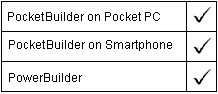
You can create the image in another application or use a scanner to create it.
![]() Picture format restrictions
Unlike BMP and GIF images and ICO icons, JPEG and PNG images
must reside in the file system, not in a PocketBuilder resource
file (PKR) or in a database blob. You must deploy JPEG or PNG files
to the current application directory or include the full path of
the deployed image files that you want to use in a Pocket PC device
or emulator. PNG files are not supported on the desktop, only on
Pocket PC devices and emulators, and can only be added at runtime.
Picture format restrictions
Unlike BMP and GIF images and ICO icons, JPEG and PNG images
must reside in the file system, not in a PocketBuilder resource
file (PKR) or in a database blob. You must deploy JPEG or PNG files
to the current application directory or include the full path of
the deployed image files that you want to use in a Pocket PC device
or emulator. PNG files are not supported on the desktop, only on
Pocket PC devices and emulators, and can only be added at runtime.
Picture property |
Datatype |
Description |
|---|---|---|
Boolean |
Specifies whether the control has a border. Values are:
|
|
BorderStyle (enumerated) |
Specifies the style of the border of the control. Values are:
|
|
Boolean |
Specifies whether PocketBuilder moves the control to the top of the front-to-back order of the window. Values are:
|
|
ClassDefinition |
PowerObject |
An object of type PowerObject containing information about the class definition of the object or control. |
Boolean |
Specifies whether PocketBuilder puts the control automatically into Drag mode. Values are:
|
|
String |
Specifies the name of the stock icon or the file containing the icon you want to display when the user drags the control (the ICO file). The default icon is a box the size of the control. When the user drags the control, the icon displays when the control is over an area in which the control can be dropped (a valid drop area). When the control is over an area that is not a valid drop area, the No-Drop icon displays. |
|
Boolean |
Specifies whether the control is enabled (can be selected). Values are:
|
|
Boolean |
Specifies whether a dotted rectangle (focus rectangle) frames the picture when it has focus. Values are:
|
|
Integer |
Specifies the height of the control, in PowerBuilder units. |
|
Boolean |
Specifies whether the control displays with its colors inverted. Values are:
|
|
Boolean |
Specifies whether the system 3D colors are mapped to the control. Values are:
|
|
Boolean |
Specifies whether the width and height properties of a bitmap image (picture) will be set to their original values. Values are:
In the Window painter, setting OriginalSize to TRUE overrides the existing width and height. You cannot change this property in a script. |
|
String |
Specifies the name of the file that contains the picture. |
|
String |
Specifies the name of the stock pointer or the file containing the pointer used for the control. |
|
Long |
Specifies a PowerTip for the control |
|
Integer |
Specifies the tab value of the picture within the window (0 means the user cannot tab to the control). |
|
String |
Specifies the tag value assigned to the control. |
|
Boolean |
Specifies whether the control is visible. Values are:
|
|
Integer |
Specifies the width of the control, in PowerBuilder units. |
|
Integer |
Specifies the X position (distance from the left edge of the window), in PowerBuilder units. |
|
Integer |
Specifies the Y position (distance from the top of the window), in PowerBuilder units. |
Picture event |
Occurs |
|---|---|
When the control is clicked (selected). |
|
Immediately before the Open event occurs in the window. |
|
Immediately after the Close event occurs in the window. |
|
When the control is double-clicked (selected and activated). |
|
When a dragged control is dropped on the control. |
|
When a dragged control enters the control. |
|
When a dragged control leaves the control. |
|
When a dragged control is within the control. |
|
Just before the control receives focus (before it is selected and becomes active). |
|
When the user presses the F1 key or drags the context help button (question mark) from the title bar to a menu item or control. |
|
When the control loses focus (becomes inactive). |
|
When a Windows message occurs that is not a PocketBuilder event. |
|
When the right mouse button is pressed on the control. |
Picture function |
Datatype returned |
Description |
|---|---|---|
String |
Returns the name assigned to the control. |
|
Integer |
Starts or ends the dragging of the control. |
|
Integer |
Draws a picture in the parent window at a specified location. |
|
Integer |
Creates a reference to a context-specific instance of the specified service. |
|
PowerObject |
Returns a reference to the name of the parent object. |
|
Integer |
Makes the control invisible. |
|
Integer |
Moves the control to a specified location. |
|
Integer |
Returns the distance the pointer is from the left edge of the control. |
|
Integer |
Returns the distance the pointer is from the top of the control. |
|
Boolean |
Adds an event to the end of the message queue for the control. |
|
Integer |
Prints the control. |
|
Integer |
Changes the size of the control. |
|
Integer |
Sets focus to the control. |
|
Integer |
Constructs a new bitmap for the control. |
|
Integer |
Specifies the position of the control in the front-to-back order of the window. |
|
Integer |
Controls automatic redrawing of the control after each change in its properties. |
|
Integer |
Makes the control visible. |
|
Integer |
Triggers a specified event in the control and executes the script for the event. |
|
Object |
Returns the type of the control. |
| Copyright © 2004. Sybase Inc. All rights reserved. |

|
|