

Makes an object or control visible, if it is hidden. If the object is already visible, Show brings it to the top.
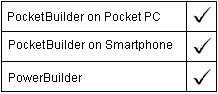
Any object
objectname.Show ( )
Argument |
Description |
|---|---|
objectname |
The name of the object or control you want to make visible (show) |
Integer. Returns 1 if it succeeds and -1 if an error occurs. If objectname is null, Show returns null.
If the specified object is a window that is not open, an execution error occurs.
You cannot use Show to show a drop-down or cascading menu, or any menu that has an MDI frame window as its parent window.
You can set the object’s Visible property instead of calling Show:
objectname.Visible = true
This statement:
m_status.m_options.Visible = TRUE
is equivalent to:
m_status.m_options.Show()
This statement makes visible the menu selection called m_options on the menu m_status:
m_status.m_options.Show()
This statement makes the child window w_child visible:
w_child.Show()
| Copyright © 2004. Sybase Inc. All rights reserved. |

|
|