

Picture, PictureButton, and PictureHyperlink controls, and UserObjects with tab pages
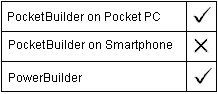
Displays a PowerTip when the user moves a cursor over the control or over the tab area of the tab page.
![]() To set the PowerTip:
To set the PowerTip:
In the Window painter, display the General page of the control’s Properties view, or in the User Object or Window painter, display the TabPage tab of the UserObject’s Properties view.
Type a PowerTip in the box for the PowerTipText field.
The PowerTipText property takes a string value.
The following line adds a PowerTip for tabpage_2 on tab control tab_1:
tab_1.tabpage_2.PowerTipText = "Cancel the operation"
This adds a PowerTip for a PictureButton control:
pb_1.PowerTipText = "This button opens a new form"
| Copyright © 2004. Sybase Inc. All rights reserved. |

|
|