

The position porperty has different meanings and values for the scroll bar and toolbar controls.
HScrollBar, VScrollBar controls
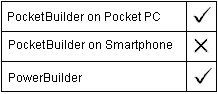
Position specifies where the scroll box or thumb will appear when the scroll bar is first displayed during execution.
![]() To set the initial position of the scroll box
or thumb:
To set the initial position of the scroll box
or thumb:
Type a number that is between the values you have specified in MinPosition and MaxPosition.
The Position property for scroll bar controls takes an integer value. It should be used in conjunction with MaxPosition and Min Position.
For example, if the scroll bar's minimum is 0 and maximum is 100, this statement positions the scroll box 80 percent of the way toward the bottom.
vsb_1.Position = 80
Toolbar controls
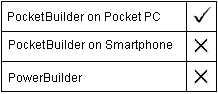
Determines where on the window the toolbar is docked. Values are:
AlignAtBottom! Docks toolbar at bottom of window or user object
Floating! Allows you to position the toolbar using x and y coordinates
![]() To select an alignment for a toolbar:
To select an alignment for a toolbar:
Enter an enumerated value in the Position list box on the General page of the control’s Properties view.
The Position property takes an enumerated value of type ToolbarAlignment. The following example displays the toolbar at the top of a parent window:
tlbr_myToolbar.Position = AlignAtTop!
| Copyright © 2004. Sybase Inc. All rights reserved. |

|
|