

Camera objects
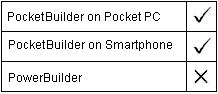
The Port property must be set for connections to HP and VEO camera devices before you call the Open function. This property is ignored for connections to HTC camera devices.
![]() To set the Port property
To set the Port property
Select the Camera object in the Non-Visual Object List and open the Properties view.
Select the CameraType you want from the drop-down list.
Type a value for the Port property—typically SIO1:
The Port property takes a string. This example uses the SDIO port for an HP Photosmart camera device:
cam_1.CameraType = 71
cam_1.Port="SIO1:"
cam_1.Open(w_myphoto_main)
...
| Copyright © 2004. Sybase Inc. All rights reserved. |

|
|