The Link To property page displays a list of the columns, text, computed fields, and graphical elements for your DataWindow object, and lets you define links for them for the Web DataWindow DTC.The properties on the Link To tab apply when you use a DataWindow object that has a Tabular or Grid presentation style.
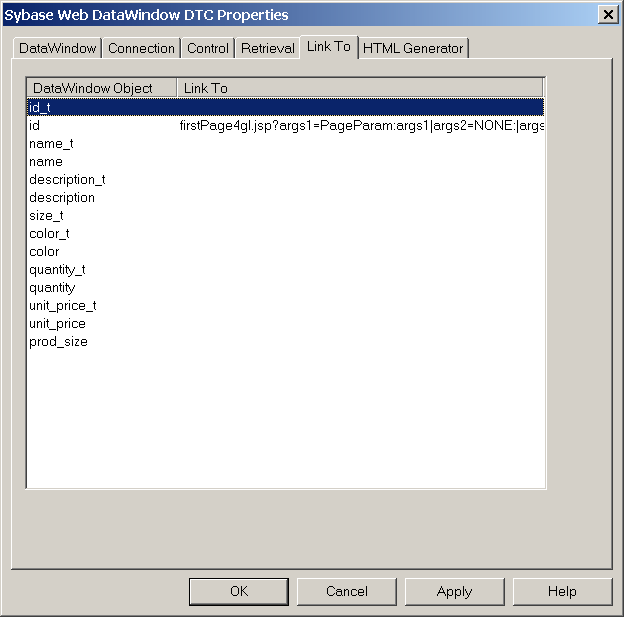
List of the columns, text, computed fields, and graphical elements available for linking from the DataWindow object. Links on columns work only when the columns are read-only. You can change a column to read-only by setting its tab order to 0 in the DataWindow painter. (In the DataWindow painter, you can also replace the column with a text field that uses a DataWindow expression for the column. You can then define links for the text field that contains the column data).
The URL of the target page that gets displayed when a user clicks on the specified object. To add a target with defined parameters, click in the box under Link To in the row that specifies the column name. You define the link in the Link Definition dialog box.
For information about defining hyperlinks on an object in a DataWindow, see “Defining hyperlinks on objects in a DataWindow”.